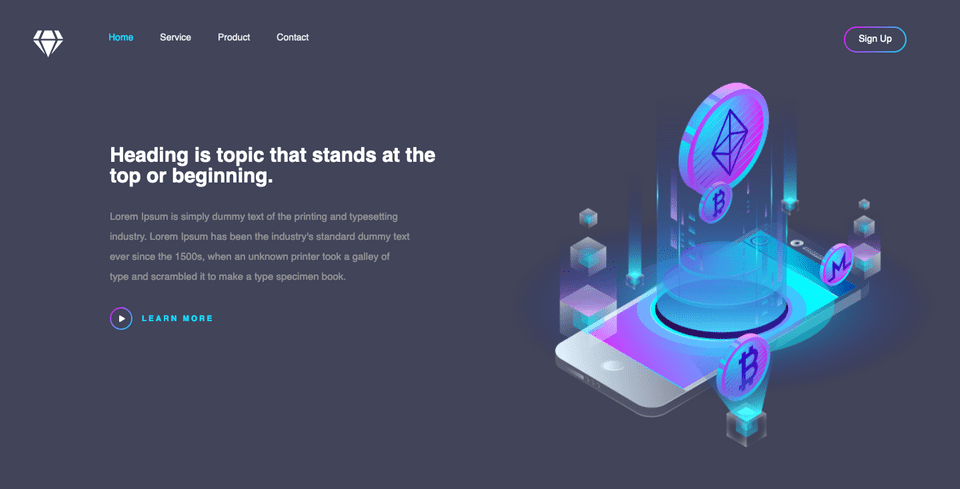Today I have built a web page by following a tutorial from Youtube. Out of all the things I have learned from this tutorial, applying gradient was the most exciting part.
Below is a demonstration of how I applied gradient on the sign-up button:
Diamond web page
<div class="menu">
<ul>
<i class="fas fa-gem"></i>
<li id="active">Home</li>
<li>Service</li>
<li>Product</li>
<li>Contact</li>
<li><a href="#" class="sign-up-btn"><span>Sign Up</span></a></li>
</ul>
</div>.sign-up-btn {
top: 40px;
right: 80px;
position: absolute;
text-decoration: none;
color: #fff;
border: 2px solid transparent;
border-radius: 30px;
background-image: linear-gradient(#42455a, #42455a), radial-gradient(circle at top left, #fd00da, #19d7f8);
background-origin: border-box;
background-clip: content-box, border-box;
}
.sign-up-btn span {
display: block;
padding: 10px 20px;
}After being done with the web page, I have done the "Applied Visual Course" on freecodecamp. And there are a few new things I have learnt from this course:
HTML
text-align: justify;Causes all lines of text except the last line to meet the left and right edges of the line box.text-decoration: Line-throughdraws a 1px line across the text at its "middle" point.<s></s>:HTML line through tag<hr>border. Adds a horizontal line across the width of its containing element (self-closing tag).
CSS
p {
transform: scale(2);
}To change the scale of an element, CSS has the transform property, along with its scale() function.
p {
transform: skewX(-32deg);
}
p {
transform: skewY(78deg);
}Skews the selected element along its X (horizontal) axis and Y (Vertical) axis by a given degree.
Finally I did some CSS animation practices which I believe I will have to gain more in-depth knowledge of, as this is a very new topic to me. But one interesting thing I have learnt though is:
CSS animation
transition-timing-function:
ease-in- will start the animation slowly, and finish at full speed.ease-out- will start the animation at full speed, then finish slowly.ease-in-out- will start slowly, be fastest at the middle of the animation, then finish slowly.ease- is like ease-in-out, except it starts slightly faster than it ends.linear- uses no easing, applies a constant animation speed throughout.